Monitoring
Loki
Loki is an open-source log aggregation tool which you can integrate with Gimlet.
Step 1: Navigate to your environment's config screen by clicking the Environments button on top, and selecting the environment by clicking on its card.
Step 2: In the menu on the left-side, navigate to Logging. Loki settings should appear on top.
Step 3: Turn on the Enabled toggle.
Loki Settings
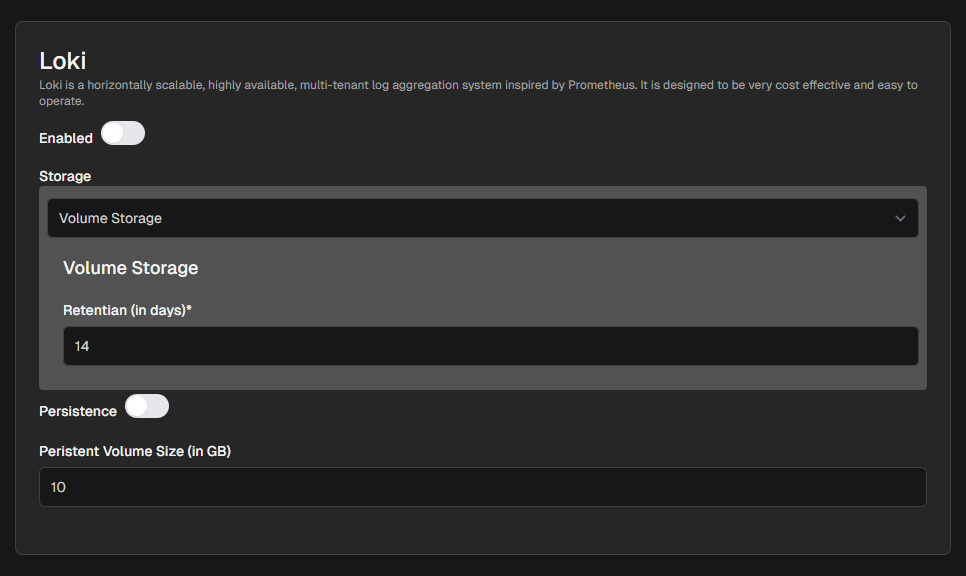
Storage: You can select the type of the storage that you use to store logs. Volume is the default setting.
Retention (in days): You can specify how many days you'd like to store Loki logs for.
Persistence: Turn persistent metrics storage on and off with this toggle.
Peristent Volume Size (in GB): Persistent storage will be able to store the amount of data specified by you.
S3 Bucket Settings
S3 URL: The address where your S3 is available. Follow this format: s3://<access_key>:<uri-encoded-secret-access-key>@<region>.
Bucket Name: The name of the bucket that'll be used in the yaml that contains Loki configuration.