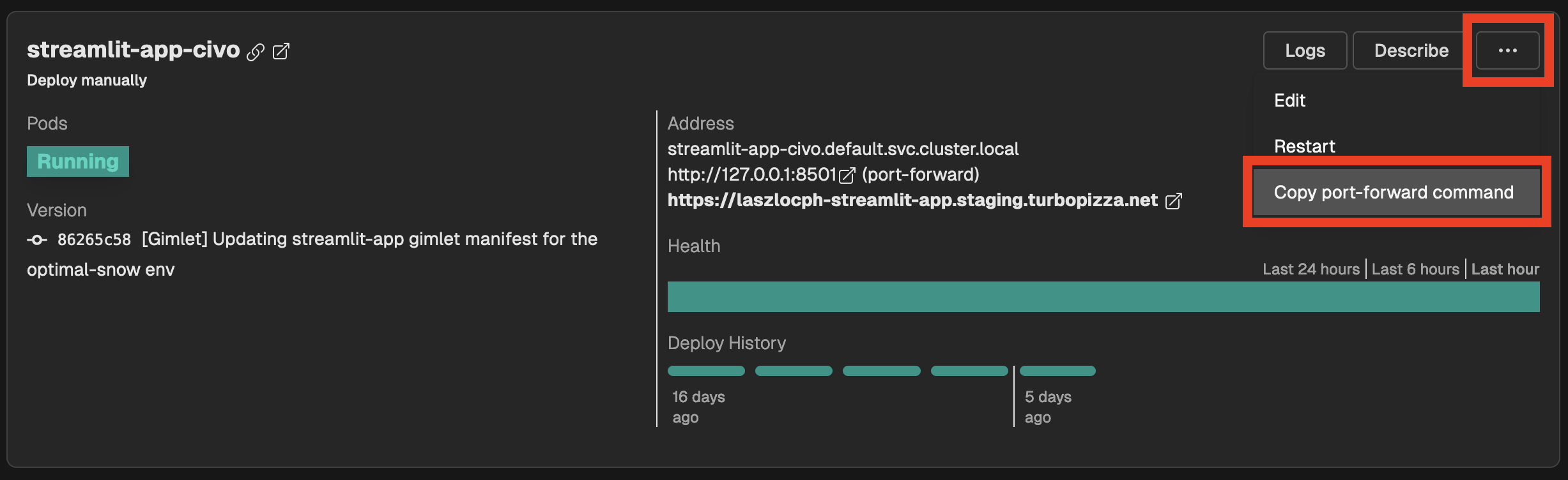Deployment settings
Port Forwarding
If you need port forwarding for your application, you can easily get a command for it after it's deployed.
Not available on Gimlet Cloud's ephemeral environments during trial period as it requires kubectl access to the cluster.
When you deploy and save the configuration by clicking the Write configuration to Git button, you'll be directed to the status screen of your deployment.
Click the (...) or meatballs menu in the top right corner of the status, and select Copy port-forward command.
The copied command can be run in the terminal of the environment where your application was deployed.