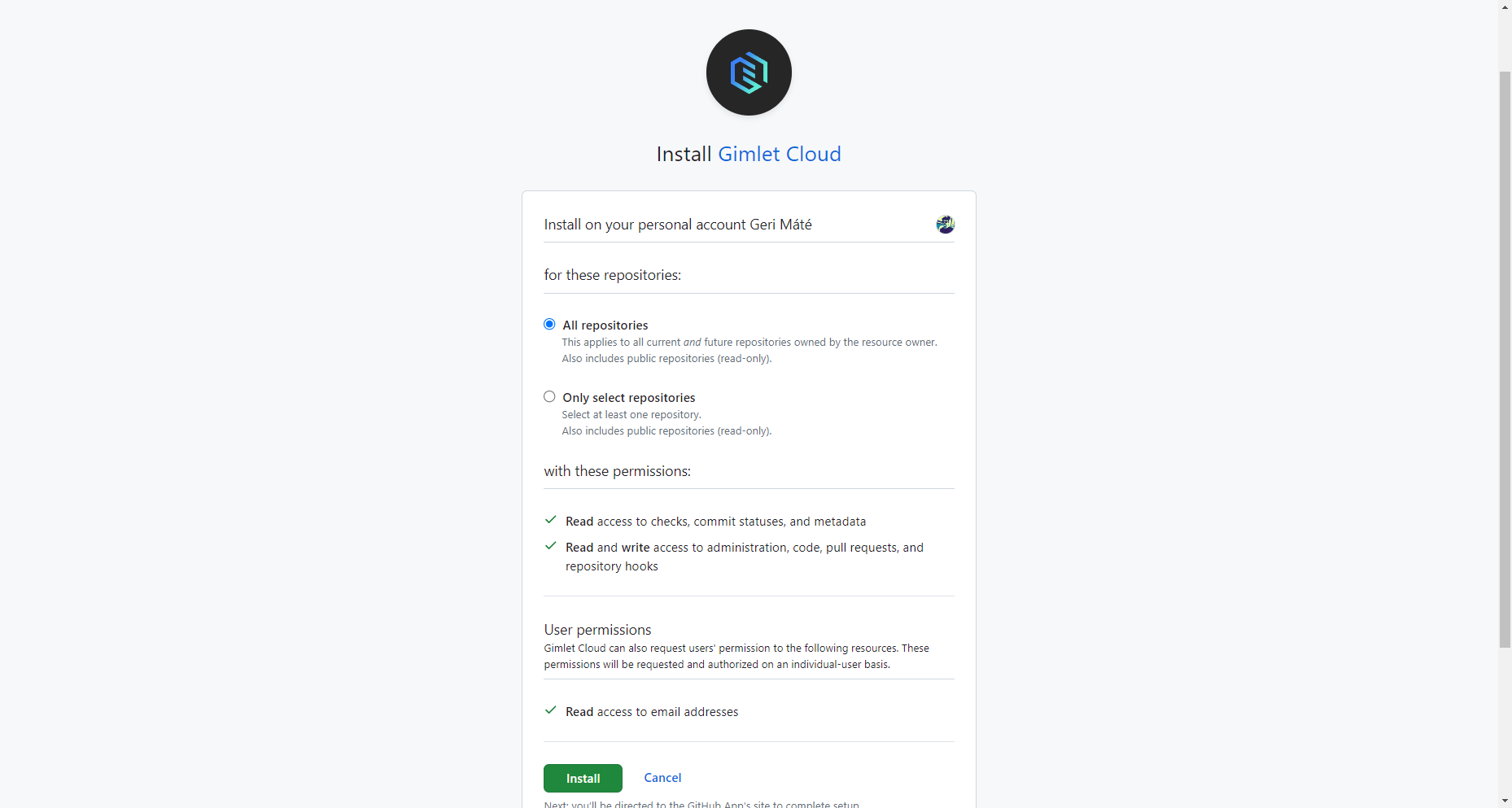Learn More
Frequently Asked Questions
Is there an API?
There's an API that serves the CLI and the dashboard, but we don't treat the API as a product.
There are teams who built on this API, and had success and stability doing so, but we don't concern ourselves at this point to manage the API in a backwards compatible way more than the CLI and Dashboard require it.
Is Docker supported?
Unfortunately, no. You can only deploy to Kubernetes clusters with Gimlet.
Is Gimlet ARM supported?
Yes.
What container registries are supported?
- Github Container Registry (ghcr.io)
- Docker Hub
- Custom container registries identified by a URL and matching credentials
I self-hosted Gimlet before the license change. How can I use it now?
We switched to a source-available license with source code still hosted on Github.
You are required to purchase a license once you upgrade to Gimlet 1.0 and above. As per our pricing you may be eiligible to our free tier.
You are also free to write to us and we probably grant a free license to you. We are grateful for people who trusted us from the early days.
Do I need to build my container images on my own?
No, Gimlet can do that for you during the deployment process. But you can reference any image hosted in public or private container registries.
How can I reset my account?
If you have problems with your account, we can reset it for you.
First, reach out to the Gimlet team to reset your account. You can reach us on our Discord server.
Once your account is reset, try logging into Gimlet like before on https://app.gimlet.io. Except this time you will be redirected to Github.
In the page of Gimlet's GitHub application, find the Uninstall button.
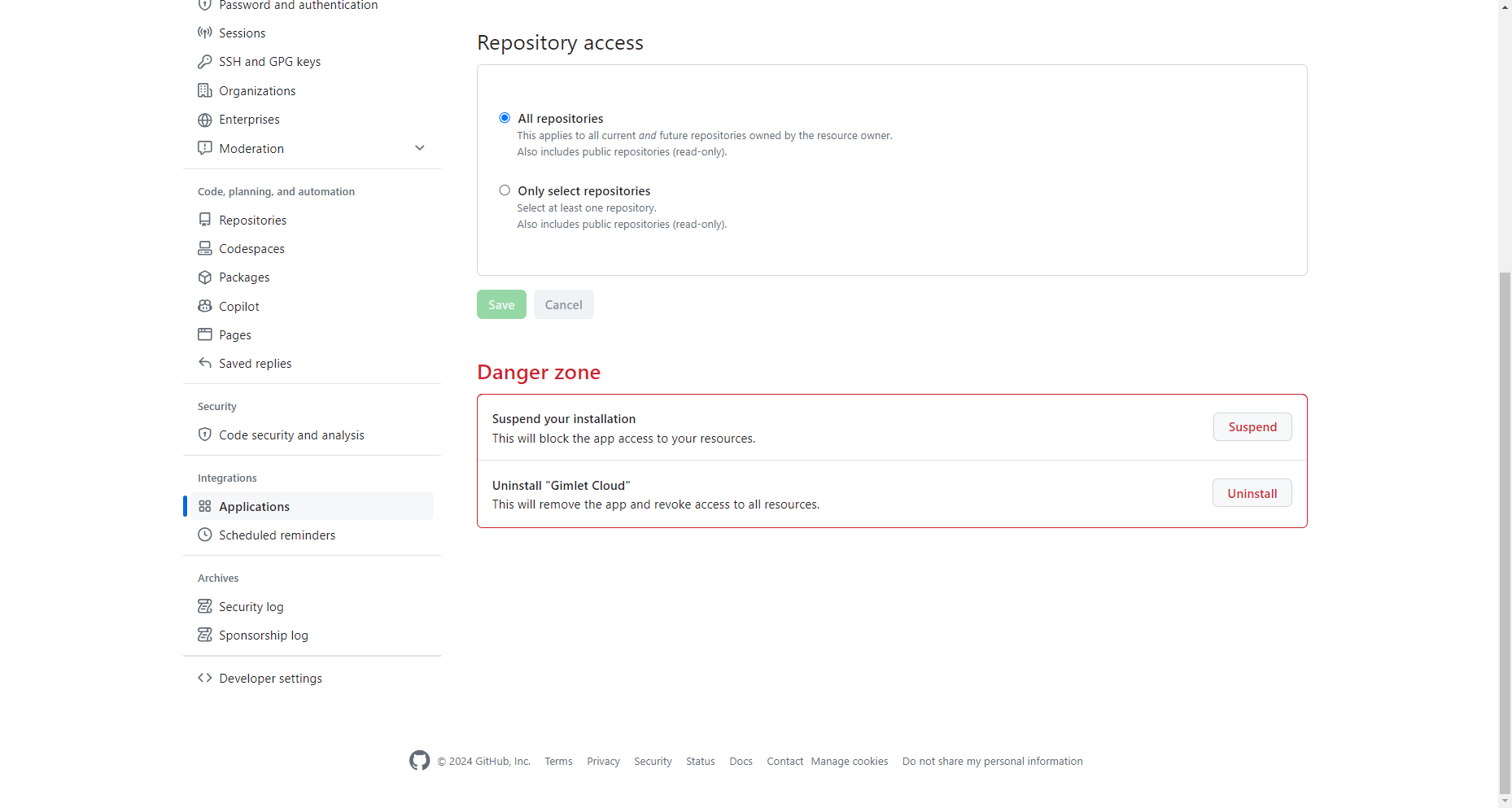
Uninstallation should be completed in an instant, go back to the login screen of Gimlet: https://app.gimlet.io.