Deployment settings
Volumes
Volumes provide a way to store persistent data for your applications.
You can add volumes to your deployment after you deployed the application. You can do this in the application settings or directly in the Gimlet manifest file. This page shows Gimlet manifest examples.
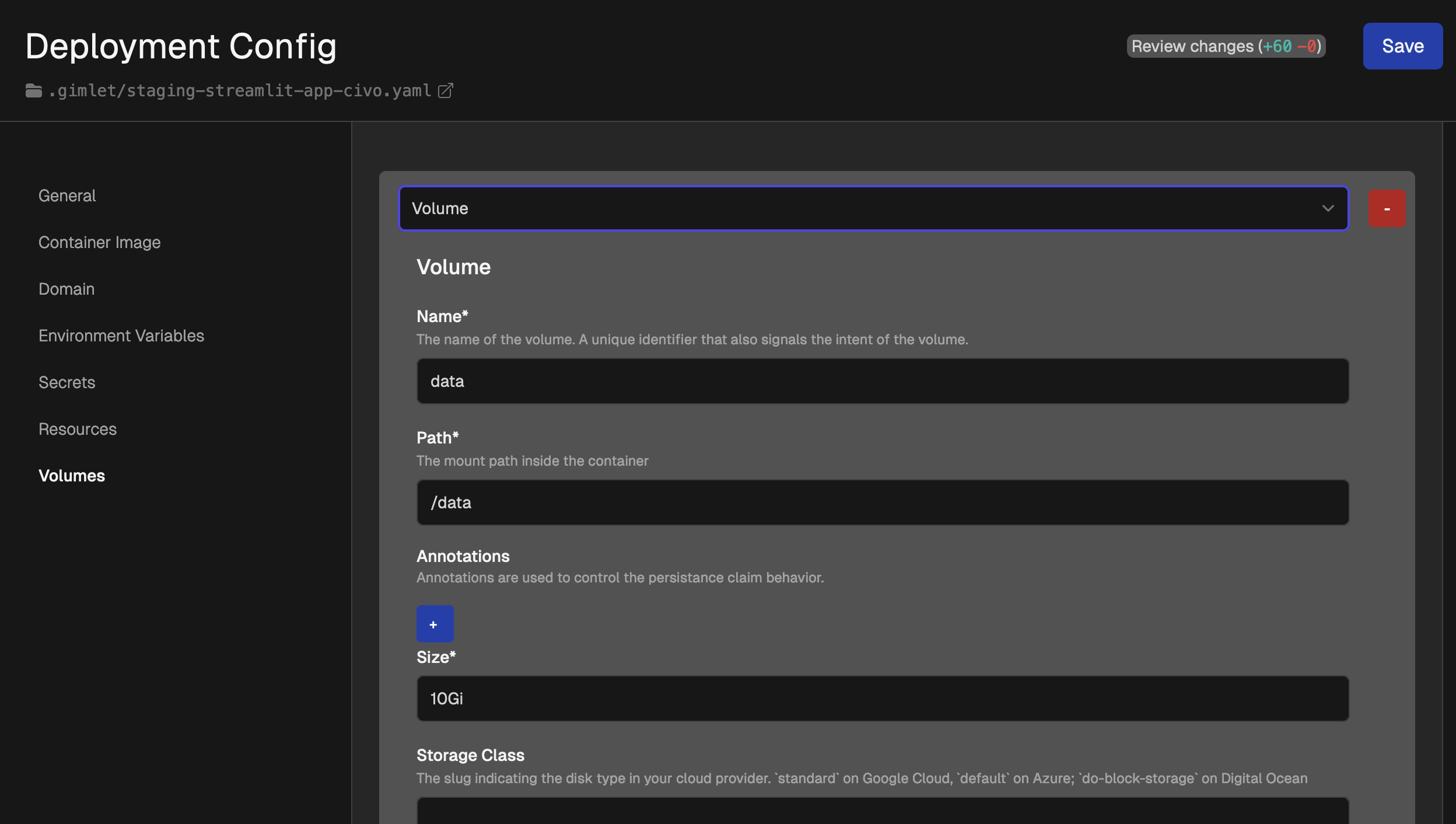
Basic Volume Configuration
Example:
volumes:
- name: data
path: /data
size: 10Gi
More settings:
pvcAnnotations: Key-value pairs that you can configure for various purposes. Learn more about annotations here. When you use annotations this way, you don't need thenamevariable.storageClass: Slug indicating the disk type of your cloud provider.
Use an Existing Volume Claim
Example:
volumes:
- path: /data
existingClaim: my-pvc
Use a Path From The Host
Example:
volumes:
- name: data
path: /data
hostPath:
path: /somewhere/over/the/rainbow
Use an Ephemeral Volume
Example:
volumes:
- name: ephemeral-volume
path: /data
size: 10Gi
emptyDir: true
Mount an Existing configMap as a File
Example:
volumes:
- name: data
path: /data/dummy.conf
existingConfigMap: data
subPath: dummy.conf
Custom String to Mount as a File
Example:
volumes:
- name: data
path: /data
size: 10Gi
fileContent: mysecretjsoncontent
fileName: credentials.json