Environment settings
Component updates
After you set up your cluster, Gimlet provides an update stream for your cluster components – something that is often overlooked in marketplaces.
stack.yaml version
In the gitops-<env>-infra the stack.yaml file holds metadata about the environment.
stack.yaml points to the stack template in the stack.repository field. It points to a git repository where the stack files are maintained and it is locked to a particular version.
---
stack:
repository: https://github.com/gimlet-io/gimlet-stack-reference.git?tag=v0.8.0
config:
loki:
enabled: true
nginx:
enabled: true
host: laszlo.cloud
Automatic updates
Gimlet periodically checks for updates, and opens a Pull Request with the new version to the gitops-<env>-infra repository.
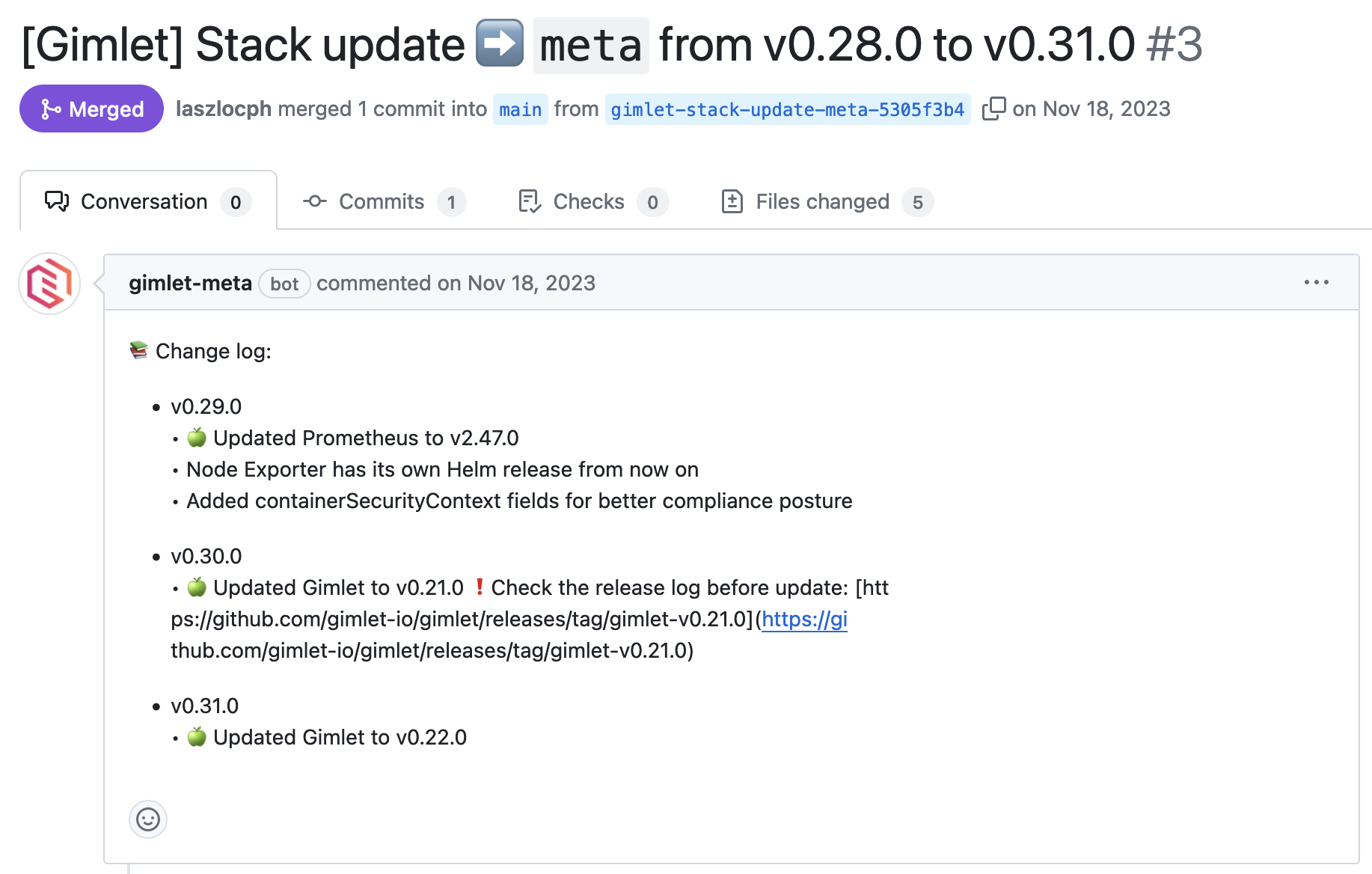
Manual Updating
stack.yaml points to the stack template in the stack.repository field. It points to a git repository where the stack files are maintained.
By default, it is locked to a particular version, therefore every time you run gimlet stack generate it works with the same stack version and generates Kubernetes resources accordingly.
---
stack:
repository: https://github.com/gimlet-io/gimlet-stack-reference.git?tag=v0.8.0
config:
loki:
enabled: true
nginx:
enabled: true
host: laszlo.cloud
gimlet stack update --check displays the new versions that can be applied to your stack, while running gimlet stack update will update stack.yaml to the latest stack version number:
$ gimlet stack update
⏳ Stack version is updating to v0.3.0...
✔️ Config updated.
⚠️ Run `gimlet stack generate` to render resources with the updated stack.
📚 Change log:
- v0.3.0
• Cert Manager - Just a bugfix release
• Grafana to 8.0.1 🎉
• Plenty of goodies, see for yourself: [https://grafana.com/docs/grafana
/latest/whatsnew/whats-new-in-v8-0/](https://grafana.com/docs/grafana/
latest/whatsnew/whats-new-in-v8-0/)
• Ingress Nginx from 0.44 to 0.47
• Updates NGINX to version v1.20.1
• Loki - just keeping track of the latest release - nothing major in this
one.
• Prometheus
• Upgrading node-exporters and kube-state-metrics to the latest
• Sealed Secrets to 0.16.0 - nothing major in this one
Important that you run gimlet stack generate to generate the updated Kubernetes manifests, as gimlet stack update only updates the stack reference in stack.yaml.
Make sure to:
- Inspect the changeset,
- Resolve possible conflicts with custom changes,
- Push to git.
Making custom changes to a stack
Stack templates only go so far, and it is inevitable that you want to amend the generated manifests in slight ways.
gimlet stack generate takes your custom changes into account and keeps them even after a configuration change, or an upgrade.
In case your custom change is conflicting with the generated content, you have to do a content merge, that should be familiar from git.
Example conflict resolution
The bellow output was from a stack that was upgraded from 0.2.0 to 0.3.0 and having a custom change on top of 0.2.0.
The cluster administrator manually upgraded the ingress nginx version to 3.27.0 to update to a newer version earlier than Gimlet supported it.
Since stack version 0.3.0 also updated the ingress-nginx version, now the cluster administrator has to make a judgment call whether to keep the manually updated version or roll with generated changes.
---
apiVersion: helm.toolkit.fluxcd.io/v2beta1
kind: HelmRelease
metadata:
name: ingress-nginx
namespace: infrastructure
spec:
interval: 60m
releaseName: ingress-nginx
chart:
spec:
chart: ingress-nginx
<<<<<<<<< Your custom settings
version: 3.27.0
=========
version: 3.33.0
>>>>>>>>> From stack generate
sourceRef:
kind: HelmRepository
name: ingress-nginx
interval: 10m
Many code editors have conflict resolution tooling. With a click of a button, the cluster administrator can accept the changes coming From stack generate.