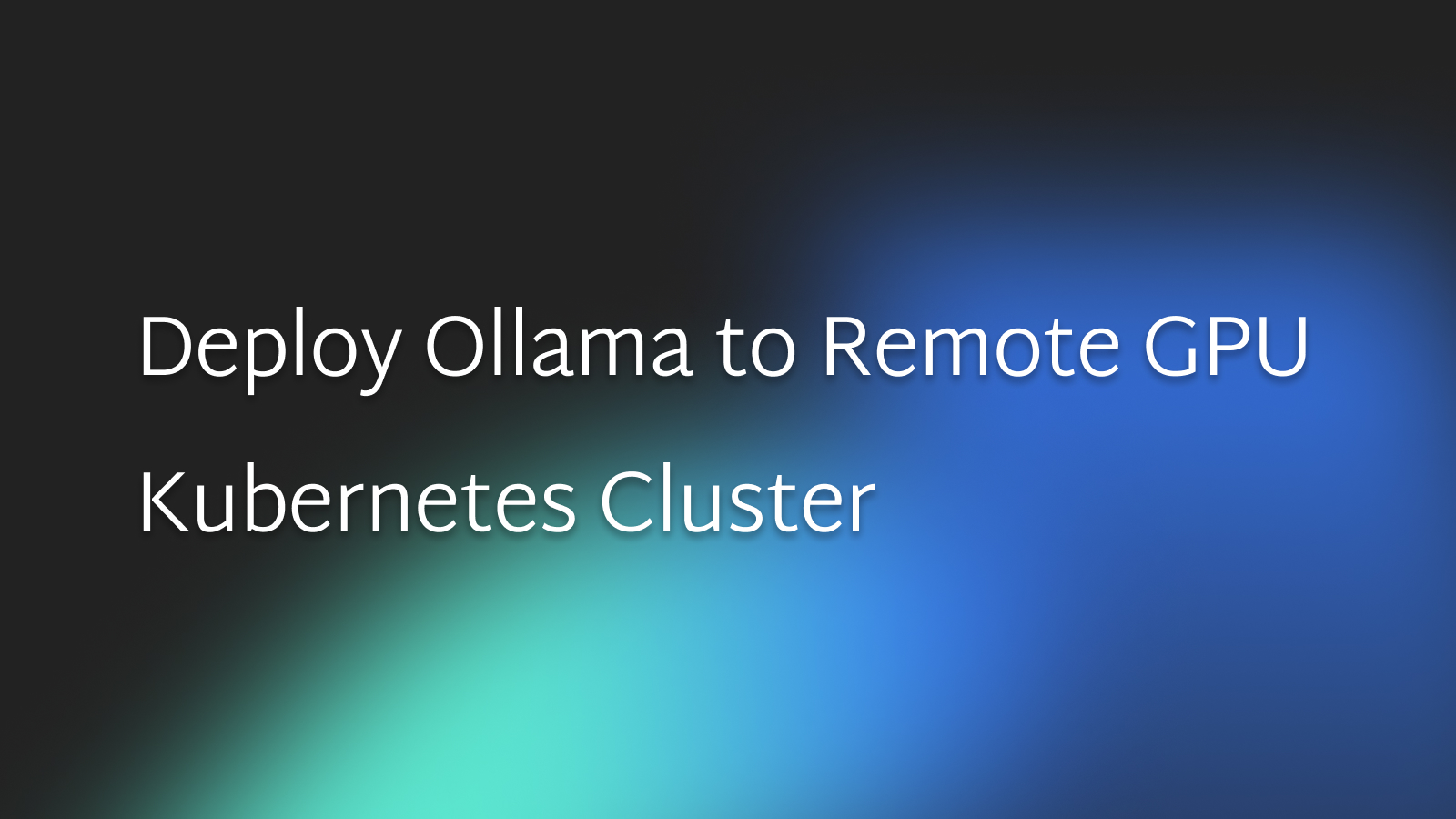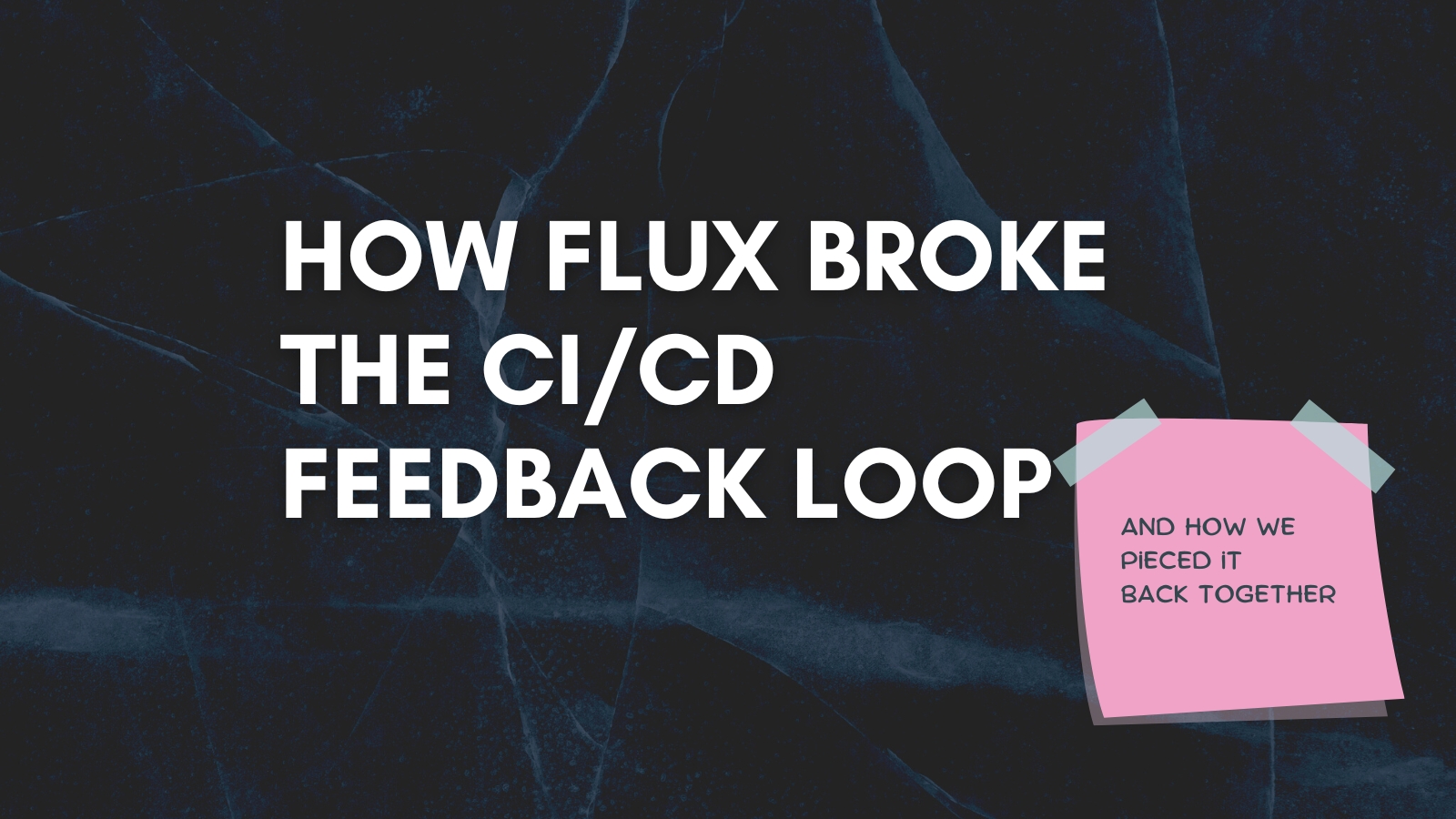Deploy an application with multiple configurations - a Gimlet product update

Laszlo Fogas

Now you can deploy an application in multiple instances, each with a different configuration.
Learn about Gimlet's new feature following a real-life scenario: a generic PyTorch machine learning API that is deployed in multiple instances, each with a different model.
TLDR
The solution uses the following .gimlet.yml:
envs:
production:
- name: pytorch-api
strategy: simple
namespace: models
image: mycompany/pytorch-api
tag: '${COMMIT_SHA:0:8}'
containerPort: '80'
securedIngress:
subdomain: pytorch-api
requests:
cpu: 500m
memory: 1000Mi
limits:
cpu: 4
memory: 1500Mi
vars:
MODEL_ID: xxx
MODEL_VERSION: 2
- name: pytorch-api-2
strategy: simple
namespace: models
image: mycompany/pytorch-api
tag: '${COMMIT_SHA:0:8}'
containerPort: '80'
securedIngress:
subdomain: pytorch-api-2
requests:
cpu: 500m
memory: 1000Mi
limits:
cpu: 4
memory: 1500Mi
vars:
MODEL_ID: yyy
MODEL_VERSION: 4
One model per customer
There is a trained model for each customer using their anonymized data, resulting in many models. The models are deployed separately, using the same api code, parameterized with environment variables.
New possibilities in .gimlet.yml
The .gimlet.yml file describes how an application is deployed on various environments. It's an abstraction over the Kubernetes manifests, containing only the variable parts of the lengthy yaml files.
With this new Gimlet release you can not just deploy your application to various environments - staging, production, etc - but also deploy your app in multiple configurations on the same environment.
envs:
production:
- name: app2
- name: app2
staging:
- name: app1
- name: app2
- name: app3
About Gimlet.io
Gimlet packages much of the deployment logic that previously was scattered in CI pipelines and implemented by every company. It is encapsulating all the logic to update the gitops repository in a consistent, environment aware fashion.
Head over to https://gimlet.io and sign up for a trial.