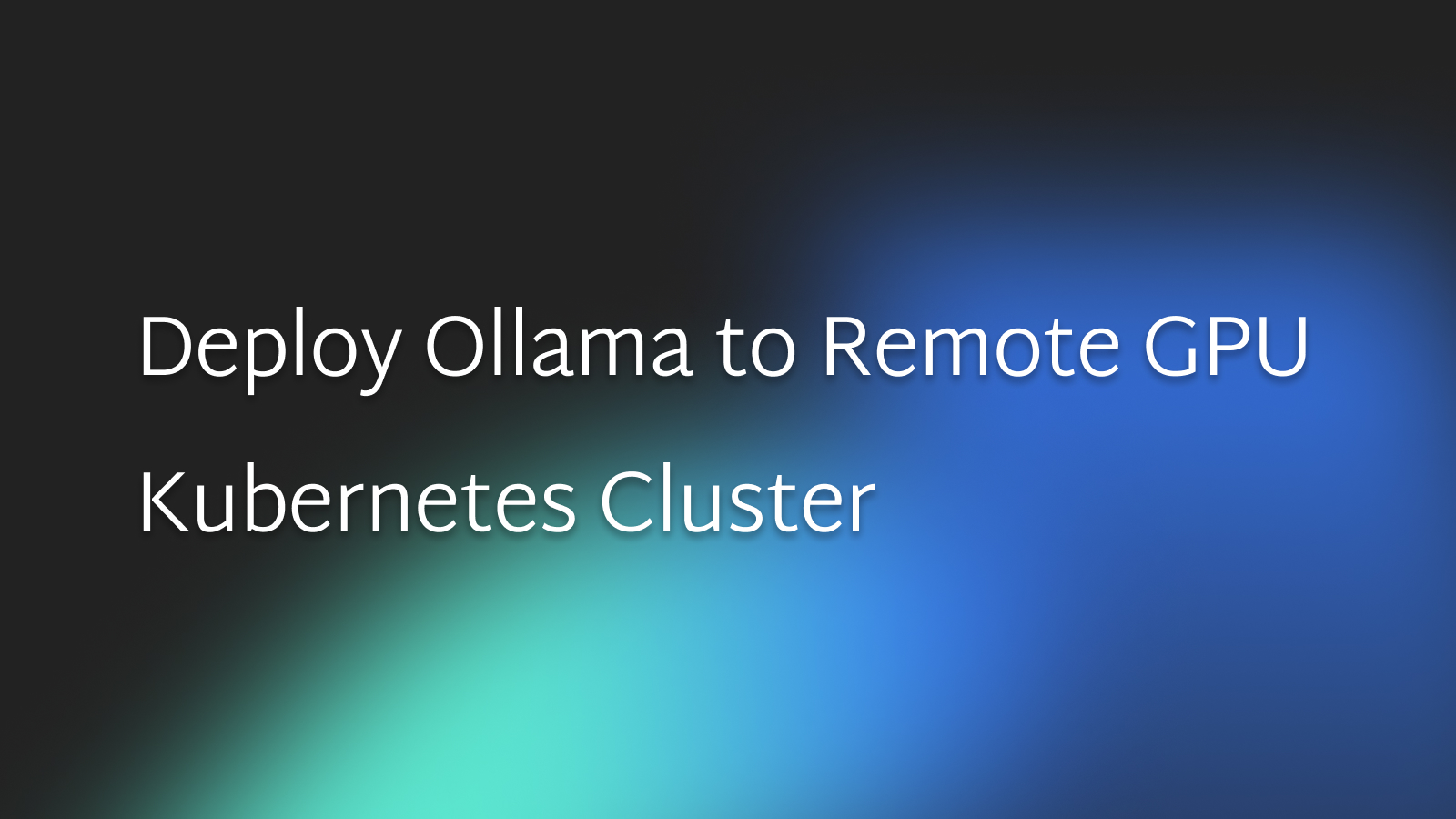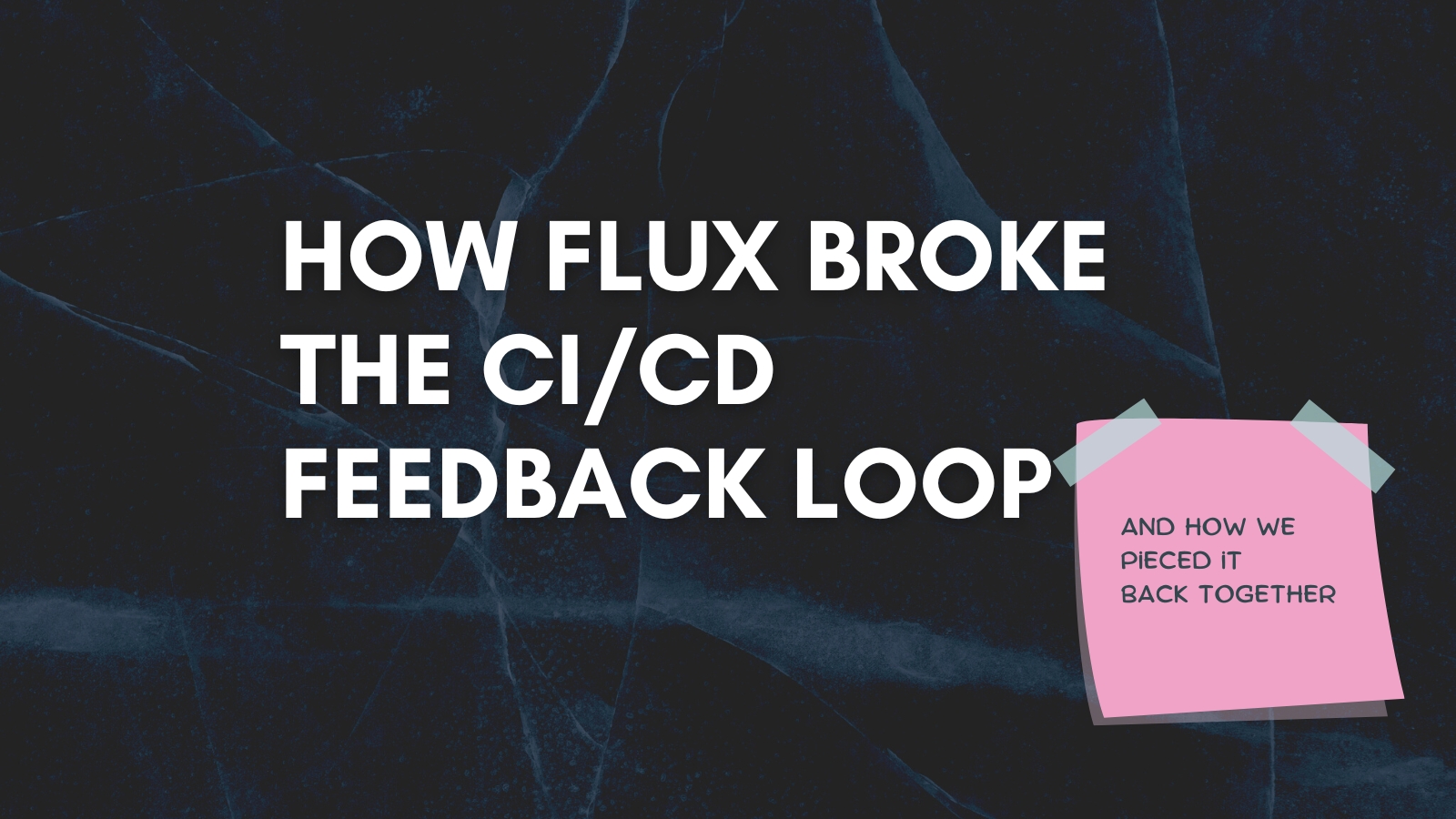Budget managed Kubernetes options

Laszlo Fogas

After looking at a 6.37 EUR a month Kubernetes cluster on Hetzner, let's look at the budget managed Kubernetes options.
The presented budget Kubernetes options are now comparable in price with the VPS options out there.
The value add of Kubernetes compared to a VPS is that you don't interact with your node over SSH (running sudo commands off of the internet) but you use the kubernetes API resources like a Deployment, Service, Configmap, you may end up with a better groomed system over time - especially if you use gitops.
Let's look at the options!
The prices
What all these options share, is that they don't charge for the Kubernetes master nodes, aka the control plane. On hyperscaler cloud providers - like AWS - this is a 75$/150$ charge a month just to have a cluster. In comparison, having a functional kubernetes cluster for 5$ a month is a steal.
| CIVO | 1core/1GB | 5$ | $250 credit for 1 month |
| CIVO | 1core/2GB | 10$ | $250 credit for 1 month |
| CIVO | 2core/4GB | 20$ | $250 credit for 1 month |
| Linode | 1core/2GB | 12$ | $100 credit for 60 days |
| Digital Ocean | 1core/2GB | 12$ | $200 credit for 60 days |
| Scaleway | 3core/4GB | 18$ | €100 free credit for businesses |
As a reference, you can get a 2core/4GB VPS at Hetzner and install kubernetes (k3s) on it with a not too involved process. Of course you have to maintain that kubernetes yourself.
In the following chapters
- I launch a cluster on all the providers,
- report back the first impression
- and check how much resources are left for your deployments.
CIVO
CIVO is the cheapest among the four options.
I used the following command to launch the cluster:
civo kubernetes create civo-cluster \
--size g4s.kube.xsmall \
--nodes 1 \
--save --merge --wait \
--create-firewall \
--firewall-rules "default" \
--applications "" \
--remove-applications=Traefik-v2-nodeport \
--remove-applications=metrics-server
- 🟢 One command to launch the cluster
- 🟢 Cluster startup time 1,5-2 minutes
- 🟠 Took many iterations to nail the cluster create command. Some options were not intuitive, some were inconsistent.
- 🟢 Not too many system components. Compared to the other options.
As for useful capacity, 75% of the one core can be used for your workloads and half of the memory. You can tune these default settings as in reality the system is not using more than a 10% CPU when idle.
Allocatable:
cpu: 750m
memory: 441352Ki
pods: 110
...
Non-terminated Pods: (4 in total)
Namespace Name CPU Requests CPU Limits Memory Requests Memory Limits
--------- ---- ------------ ---------- --------------- -------------
kube-system civo-ccm-db67548d-77h94 0 (0%) 0 (0%) 0 (0%) 0 (0%)
kube-system coredns-59b4f5bbd5-z4l86 100m (13%) 0 (0%) 70Mi (16%) 170Mi (39%)
kube-system civo-csi-node-kpgkx 0 (0%) 0 (0%) 0 (0%) 0 (0%)
kube-system civo-csi-controller-0 0 (0%) 0 (0%) 0 (0%) 0 (0%)
...
Allocated resources:
(Total limits may be over 100 percent, i.e., overcommitted.)
Resource Requests Limits
-------- -------- ------
cpu 100m (13%) 0 (0%)
memory 70Mi (16%) 170Mi (39%)
Linode
- 🟠 No single binary CLI, you have to use Python's pip package manager. I will not do that for this post.
- 🟢 2 minutes cluster startup time
- 🟠 45% of the single core is occupied by system pods.
Allocatable:
cpu: 1
memory: 1930780Ki
pods: 110
...
Non-terminated Pods: (7 in total)
Namespace Name CPU Requests CPU Limits Memory Requests Memory Limits
--------- ---- ------------ ---------- --------------- -------------
kube-system calico-kube-controllers-756cc5 0 (0%) 0 (0%) 0 (0%) 0 (0%)
kube-system calico-node-7mr2p 250m (25%) 0 (0%) 0 (0%) 0 (0%)
kube-system coredns-75fd9f59f7-9jtq4 100m (10%) 0 (0%) 70Mi (3%) 170Mi (9%)
kube-system coredns-75fd9f59f7-xsfvj 100m (10%) 0 (0%) 70Mi (3%) 170Mi (9%)
kube-system csi-linode-controller-0 0 (0%) 0 (0%) 0 (0%) 0 (0%)
kube-system csi-linode-node-ljcjk 0 (0%) 0 (0%) 0 (0%) 0 (0%)
kube-system kube-proxy-29dzj 0 (0%) 0 (0%) 0 (0%) 0 (0%)
...
Allocated resources:
(Total limits may be over 100 percent, i.e., overcommitted.)
Resource Requests Limits
-------- -------- ------
cpu 450m (45%) 0 (0%)
memory 140Mi (7%) 340Mi (18%)
Digital Ocean
doctl kubernetes cluster create do-cluster \
--count 1 \
--region lon1 \
--size s-1vcpu-2gb
You can use doctl kubernetes options regions to get the list of regions and doctl kubernetes options sizes the available node sizes.
- 🟢 Creating the startup command was straightforward
- 🟠 5 minutes to start the cluster
- 🟠 90% of the single core is occupied by system pods. While technically the system pods only use the 5% of the VM CPU based on Digital Ocean's observability, the default kubernetes settings budgeted 90% of the core for system pods. This is the kind of overhead that people often mean when they talk about kubernetes.
- 🟠 The cluster is running at least 5 DO specific system pods that other providers manage to live without.
Allocatable:
cpu: 900m
memory: 1574Mi
pods: 110
...
Non-terminated Pods: (9 in total)
Namespace Name CPU Requests CPU Limits Memory Requests Memory Limits
--------- ---- ------------ ---------- --------------- -------------
kube-system cilium-jb5gw 300m (33%) 0 (0%) 300Mi (19%) 0 (0%)
kube-system cilium-operator-6db9b754c8-v4fkz 100m (11%) 0 (0%) 150M (9%) 150M (9%)
kube-system coredns-575d7877bb-jcd64 100m (11%) 0 (0%) 150M (9%) 150M (9%)
kube-system coredns-575d7877bb-q28cw 100m (11%) 0 (0%) 150M (9%) 150M (9%)
kube-system cpc-bridge-proxy-nsbnv 100m (11%) 0 (0%) 75Mi (4%) 0 (0%)
kube-system csi-do-node-vlt6n 0 (0%) 0 (0%) 0 (0%) 0 (0%)
kube-system do-node-agent-w7rf2 102m (11%) 102m (11%) 80Mi (5%) 300Mi (19%)
kube-system konnectivity-agent-gk4vd 0 (0%) 0 (0%) 0 (0%) 0 (0%)
kube-system kube-proxy-4vjbn 0 (0%) 0 (0%) 125Mi (7%) 0 (0%)
...
Allocated resources:
(Total limits may be over 100 percent, i.e., overcommitted.)
Resource Requests Limits
-------- -------- ------
cpu 802m (89%) 102m (11%)
memory 1058174080 (64%) 764572800 (46%)
Scaleway
scw k8s cluster create \
name=scw-cluster \
pools.0.name=default \
pools.0.size=1 \
pools.0.node-type=DEV1-M
- 🟢 Small touches:
- When you delete your cluster, you can chose to delete all associated resources, volumes, nodebalancers, etc. It is often a problem that you keep finding leftovers months later. This option spares you from that.
- I also noticed that you can pass in kubelet args during cluster creation. While this is an advanced user feature, it shows great respect for the user.
- fresh design, great documentation
- 🟠 control plane was up fast, but the node came to life slowly, alltogether it took almost 5 minutes
- Scaleway doesn't let you create a truly budget cluster. So the toll of system components may not be that big of an issue here.
Capacity:
cpu: 3
memory: 4019908Ki
pods: 110
...
Non-terminated Pods: (8 in total)
Namespace Name CPU Requests CPU Limits Memory Requests Memory Limits
--------- ---- ------------ ---------- --------------- -------------
kube-system cilium-59f42 100m (3%) 0 (0%) 100Mi (3%) 0 (0%)
kube-system cilium-operator-b4f9b9f84-j7qrp 0 (0%) 0 (0%) 0 (0%) 0 (0%)
kube-system coredns-7449449ddc-hmnf6 100m (3%) 0 (0%) 70Mi (2%) 170Mi (6%)
kube-system csi-node-pw8p6 0 (0%) 0 (0%) 0 (0%) 0 (0%)
kube-system konnectivity-agent-whrcp 0 (0%) 0 (0%) 0 (0%) 0 (0%)
kube-system kube-proxy-z6wn5 0 (0%) 0 (0%) 0 (0%) 0 (0%)
kube-system metrics-server-59fb595596-4r4gh 100m (3%) 0 (0%) 300Mi (10%) 0 (0%)
kube-system node-problem-detector-rrsh4 10m (0%) 10m (0%) 80Mi (2%) 80Mi (2%)
Allocated resources:
(Total limits may be over 100 percent, i.e., overcommitted.)
Resource Requests Limits
-------- -------- ------
cpu 310m (11%) 10m (0%)
memory 550Mi (19%) 250Mi (8%)
Bottom line
Kubernetes presents some CPU and memory overhead compared to the bare VPS experience.
The overhead is more so a budgeted resource usage and than an actual one. Sadly, the presented managed options do not optimize for single node setups. The defaults are made for much larger clusters.
- Digital Ocean budgeted 90% of the single CPU for system pods, while actual CPU usage is 5%.
- Linode and Digital Ocean is running 2 coredns pods for high availability. On a single node this has questionable benefits.
These could be manually tuned, and you can also skip setting budgets for your workloads. This way you can run as many deployments as the hardware can handle.
Scaleway probably did the right thing by not going below 2(3) cores and 4GB of memory for their smallest Kubernetes option. With this amount of resources the default settings don't become limiting. However this moves the budget kubernetes options to 20$ a month.
What I would do personally:
- Run a 5$ CIVO node, and not set resource requests. This can be used for the things a single core VPS can be used for: proxies, tunnels, vpns, static websites.
- The 6.37 EUR a month Kubernetes cluster on Hetzner option is still my favorite. I would still skip setting resource requests for my workloads, and this option also has decent performance as well. It comes at the cost of managing the node, but the hetzner-k3s tool gives me confidence for future maintenance tasks. Also Hetzner startup/teardown time was heads down the fastest.
Onwards!