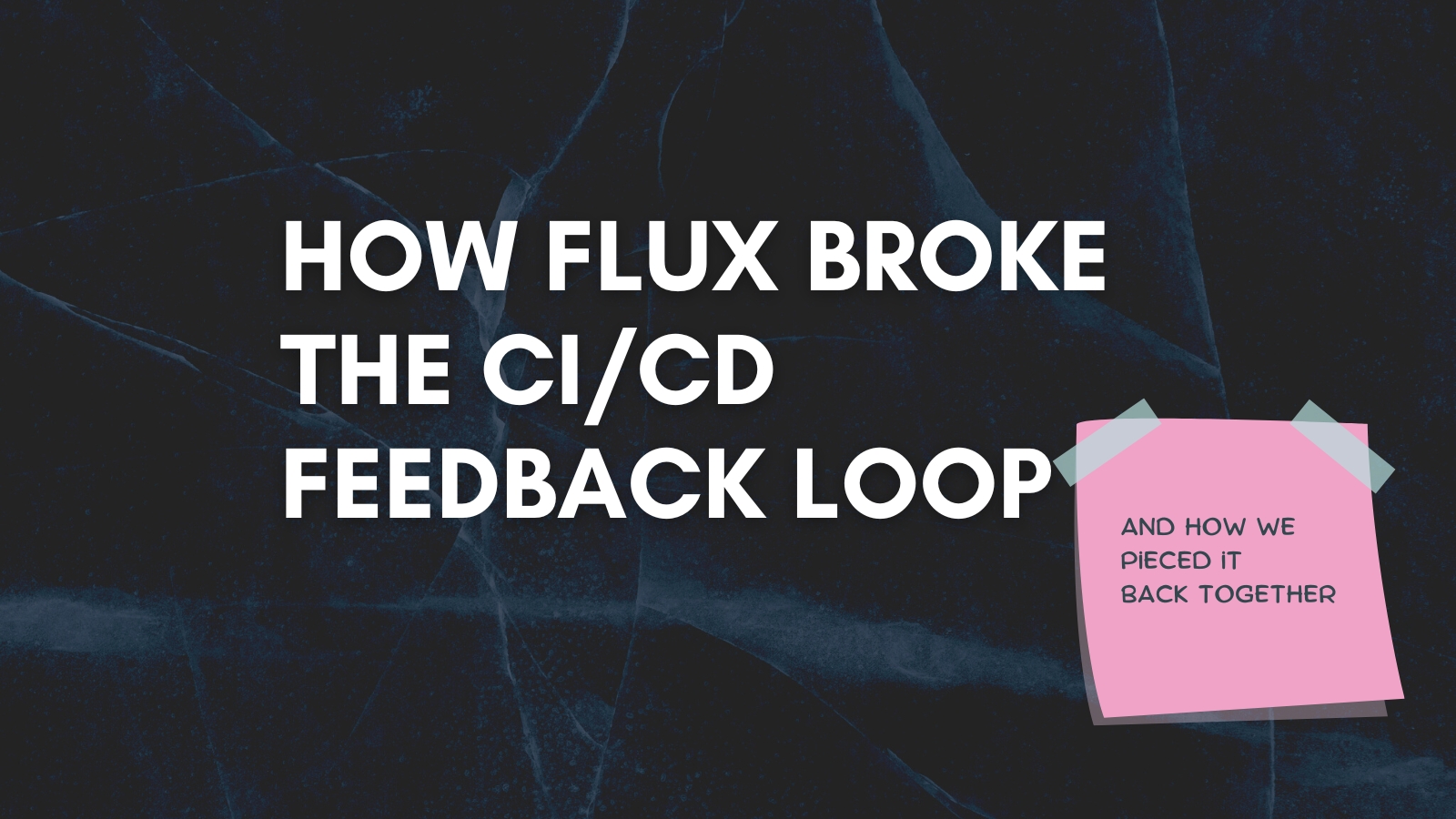How to implement a gitops platform with Flux and Kustomize

Laszlo Fogas

5th July, 2021 UPDATE
This blog post uses Flux V1 which is deprecated now. Either head over fluxcd.io for the official docs of Flux V2, or check out the most recent practice from Gimlet in the Deploy your app to Kubernetes without the boilerplate guide.
In this blog post you will learn how to implement a gitops platform at your company, using Flux and Kustomize.
What you need as a prerequisite is
- a Kubernetes cluster
- a project you already deploy to Kubernetes from a CI pipeline
- you configure this application with Kustomize
You will deploy this project to Kubernetes with the gitops approach, side-by-side of your existing deployment. At the end of this how-to, you will be able to judge how gitops fits your workflow.
Start with creating an empty git repository
With gitops, we store all manifests in a git repository. Let's create it now.
Any name would work, but use gitops as name, and add a README.md file as a courtesy.
Early decisions
There are a couple gitops controllers out there, in this post we chose Flux. Flux is a single purpose tool, and the simplest approach to gitops.
Furthermore, we will use Flux only to synchronize git state to the Kubernetes cluster. We are going to avoid fluxctl, Flux's CLI tool. It is both a convenience tool, and an opinionated workflow to use Flux and we opted to not use it in this how-to. We did so to have a full understanding of what is happening in the cluster.
This how-to also assumes that you use Kustomize at your company, so we are going to use Kustomize both to configure your deployed applications, and installing Flux.
Continue with installing Flux
For installation, we follow closely the official How to bootstrap Flux using Kustomize guide.
Use the Flux Github release as the Kustomize base, and lock the version to the latest one.
cat > fluxcd/kustomization.yaml <<EOF
namespace: flux
bases:
- github.com/fluxcd/flux//deploy?ref=v1.19.0
patchesStrategicMerge:
- patch.yaml
EOF
It's a good practice to scan the deployment manifests now on https://github.com/fluxcd/flux/tree/master/deploy.
Alternatively you can pull down the manifests from Github and use it as a base in your kustomization.yaml. This could be a good idea especially as we are not going to use the Flux features that use Memcached. Removing the Memcached manifests reduces the number of moving parts in the deployment.
Next step is to write the patch.yaml.
export GHUSER="YOURUSER"
export GITOPS_REPO="gitops"
cat > fluxcd/patch.yaml <<EOF
apiVersion: apps/v1
kind: Deployment
metadata:
name: flux
namespace: flux
spec:
template:
spec:
containers:
- name: flux
args:
- --registry-disable-scanning
- --git-readonly
- --git-poll-interval=5s
- --manifest-generation=true
- --ssh-keygen-dir=/var/fluxd/keygen
- --git-branch=master
- --git-path=releases/staging
- --git-url=git@github.com:${GHUSER}/${GITOPS_REPO}
EOF
The arguments are significantly different from what is in the official installation guide:
- add
registry-disable-scanning
Disables automatic deployments of new Docker images. You will deploy through CI every time, and the version change will be captured as a git commit.
- remove
memcached-*arguments
After adding registry-disable-scanning, we won't need Memcached anymore as Flux only uses Memcached to cache image metadata.
- add
git-readonly
Disables fluxctl release workflows. You will deploy through CI every time, and the version change will be captured as a git commit.
- remove
git-userandgit-email
Due to using git-readonly
- add
git-poll-interval
To speed up releases. The default is 5 minutes.
- change
git-path
Configures Flux to deploy everything from the releases/staging and releases/production folder of the gitops repo.
Github access
Time to deploy Flux:
kubectl apply -k fluxcd
At startup Flux generates an SSH key and logs the public key. In order to sync your cluster state with git, you need to copy the public key and create a deploy key on your GitHub repository.
Grab the key with
kubectl -n flux logs deployment/flux | grep identity.pub | cut -d '"' -f2
Open GitHub, navigate to the gitops repository. In Settings > Deploy keys click "Add a deploy key". You will not need write access.
Once you added the deploy key, you should see in the flux pod logs, that the next sync succeeds:
ts=2020-06-05T12:00:50.218922569Z caller=loop.go:133 component=sync-loop event=refreshed url=ssh://git@github.com/YOURUSER/gitops branch=master HEAD=69f55486fc70e0dd49212a5516dd7790d26715dd
Congratulations, you have Flux running.
One note before moving forward. Copying the public key from the log is not easy to automate. Alternatively, you can find the public key in the flux-git-deploy secret after startup, or you can provision your own key in your installation script following the https://docs.fluxcd.io/en/1.19.0/guides/provide-own-ssh-key/ guide.
Gitops repository folder structure
At this point, Flux listens to the releases/staging and releases/production folders in the gitops repository. It deploys any Kubernetes manifests from those folders, and their subfolders.
The folder structure is up to the conventions you come up with. This how-to works with the following conventions:
├── fluxcd
│ ├── kustomization.yaml
│ └── patch.yaml
└── releases
├── staging
│ ├── app1
│ │ ├── deployment.yaml
│ │ └── service.yaml
│ └── app2
│ ├── deployment.yaml
│ └── service.yaml
└── production
├── app1
│ ├── deployment.yaml
│ └── service.yaml
└── app2
├── deployment.yaml
└── service.yaml
Using a releases folder allows us to store other things in this repo, like the fluxcd folder.
Using the releases/staging and releases/production folders, allows this repository to serve as the source of truth for multiple environments - or Kubernetes clusters.
Now let's make the first deploy
To deploy your application, you should put the kustomized Kubernetes manifests under releases/staging/your-app
Instead of applying your templates on the cluster with kubectl apply -k, run kubectl kustomize . > releases/staging/your-app/deployment.yaml, and make a git commit to the gitops repository.
You should see in the Flux logs that it synced the change to your cluster.
Let's automate the gitops repo update with CI
At this point you are already doing gitops. If you want to change something, you make a git commit with the unfolded kustomize template, and Flux deploys it.
Doing this by hand is a good exercise, but it gets tedious soon. It's time to add it to CI.
Take the commands you ran previously and add it as a step to your CI pipeline.
Rollback
Thanks to the gitops approach. Doing a rollback is nothing more than going back to an earlier state in the git tree.
Use git revert <hash> on each unwanted commit to preserve the history.
Slack notifications
With introducing Flux to your workflow you lost an important mental model. With CI, you could assume that if your CI pipeline finished, your new version is rolled out.
You can gain your confidence back with Slack notifications. Configure the justinbarrick/fluxcloud project to get Slack (or MS Teams) messages upon new deploys.
Configure Flux to connect to your FluxCloud deployment, to propagate updates.
apiVersion: apps/v1
kind: Deployment
metadata:
name: flux
namespace: flux
spec:
template:
spec:
containers:
- name: flux
args:
- --registry-disable-scanning
- --git-readonly
- --git-poll-interval=5s
- --manifest-generation=true
- --ssh-keygen-dir=/var/fluxd/keygen
- --git-branch=master
- --git-path=releases/staging,releases/production
- --git-url=git@github.com:${GHUSER}/${GITOPS_REPO}
+ - --connect=ws://fluxcloud
+ - --token=changethissupersecrettoken
An alternative workflow: storing kustomize templates in the gitops repo
So far we have stored fully kustomized manifests in the gitops repository.
Flux is able to run kustomize upon git sync as we enabled this feature with manifest-generation=true in the patch.yaml file. Meaning, you can put kustomize templates under releases/staging/your-app, Flux will do the kubectl kustomize step for you.
Put a .flux.yaml file under releases/staging/your-app to enable this feature.
version: 1
commandUpdated:
generators:
- command: kustomize build .
Flux allows great flexibility with this feature, check out the Manifest generation through .flux.yaml configuration files guide to see all possibilities.
This approach however comes with a few drawbacks:
- Kustomize failures will surface at deploy time
- if you want to see what changed in your manifest in a given commit, you have to run kustomize in your head to grasp what changed
- Flux imposes limitations on the placement of
.flux.yaml. It looks for the file in thegit-pathfolder, or one level up. The folder conventions we come up with do not fit this limitation.
An alternative workflow: using fluxctl
An early decision was to not use fluxctl. We did that to not bypass the gitops repo with any change, and we wanted CI to be the actor that writes the gitops repo.
Now that you saw one workflow, you may want to compare the proposed workflow with the one fluxctl offers.
Available Commands:
automate Turn on automatic deployment for a workload.
deautomate Turn off automatic deployment for a workload.
help Help about any command
identity Display SSH public key
install Print and tweak Kubernetes manifests needed to install Flux in a Cluster
list-images Show deployed and available images.
list-workloads List workloads currently running in the cluster.
lock Lock a workload, so it cannot be deployed.
policy Manage policies for a workload.
release Release a new version of a workload.
save save workload definitions to local files in cluster-native format
sync synchronize the cluster with the git repository, now
unlock Unlock a workload, so it can be deployed.
version Output the version of fluxctl
An alternative workflow: auto image update
We had a CI centric view in this how-to. We updated the gitops repo explicitly on the same events as we used to deploy to Kubernetes.
Flux is able to scan your image registry and update your deployed image if there is a new image available. With that approach, you don't need CI to trigger the gitops update.
See the Automated deployment of new container images guide to enable it.
Next steps
At this point you have a functioning gitops setup that can be gradually added to each of your CI/CD pipelines. You probably want to factor all gitops commands into scripts and extend it further with rollback and other workflows. Or, if you liked the setup, and want to kickstart your gitops platform, check out Gimlet.
For inspiration, you can check out some other OSS projects that have a slightly different take and/or go further with Flux:
- https://github.com/cloud-native-nordics/k8s-config-repo a gitops repo, that follows a slightly different structure
- https://github.com/swade1987/gitops-with-kustomize more sophisticated scripting for Flux and Kustomize
- https://github.com/lunarway/release-manager a gitops platform using Flux, its own CLI tool, its server-side component, that implements promotion and release logic